1. Make sure the command you set according to the below frequent issue.
The SIM card of the Tracker supports the GPRS function. Send the APN set command SMS to configure the application and send SMS to tracker to trigger it reply back information. Set The GPRS signal interval the port number you set for the tracker have its program. If your router is dynamic IP addressing, don not forget to resend APN set command SMS when the IP address is changed.
2. check out the IP address for PC server
When you login your router, you will get your IP address in the login box. Also there is some website or software could help you to check your own IP address.
3. setup the port number
Port number is a random number which is setup by the end user, please make sure this port is not occupied by other software otherwise the PC server software will shut down automatically. In order to avoid the conflict, we suggest you setup the port number bigger than 6000.
4. check out the APN name of your local telecommunication provider
*** If the GPRS configuration has been wrongly set, the device will spend long time to repeatedly engage at connecting with IP address, this will cause the outing SMS delayed.
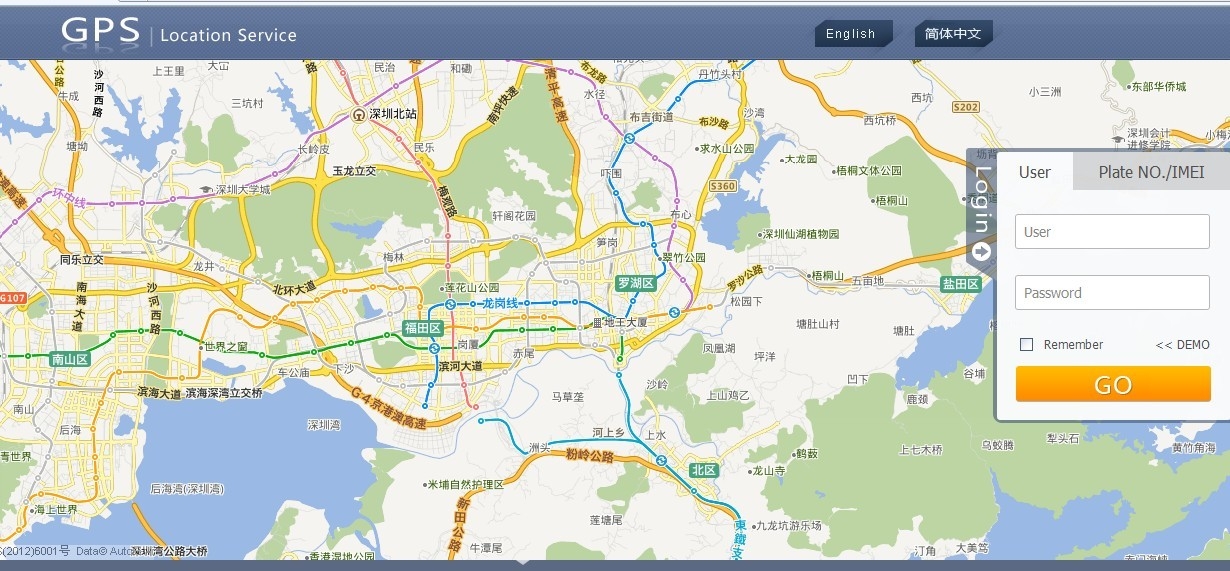
Post time: May-13-2019
