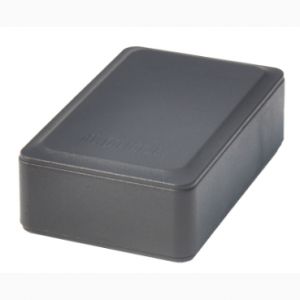QUICK TOUR
LTS-4Y3G
Accurate Tracking | Power standby

① Functions and Product parameters
◆ Real-time tracking
◆ Vibration/Displacement/Low battery/Power off/over speed alert
◆ Remove alert ◆ One way communication ◆ Geo-fence
◆ History Route ◆ Magnetic ◆ AGPS locating
◆ WIFI locating
|
Frequency |
WCDMA 900/2100MHz (3G version support) |
| GSM 850/900/1800/1900MHz | |
|
Networks |
WCDMA/GSM/GPRS |
|
Battery |
3.7V 10000mAh |
|
Location time |
Cold start 35s-80s |
| Hot start 1s | |
|
Location accuracy |
5 meters |
|
Operating temperature |
-20℃~+55℃ |
|
Dimension |
120*65*35mm |
|
Weight |
290g |
Instructions
Please confirm
1 Confirm the phone card, have the function of calling, short message and GPRS.
2 Confirm that there is sufficient balance.
3 Confirm that the caller has been opened and the caller is turned off.
4 For the first time, please charge for more than 12 hours.
5 Correct inserting a GSM card
② LED Indicator Definition
Green Indicator:GPRS
|
Status of indicator |
Meaning |
|
Flash |
GSM/GPRS conversation start |
|
Continuously in bright status |
No GPRS signal |
|
Green Led off |
Power off or in sleep mode |
Blue Indicator:GPS
|
Status of indicator |
Meaning |
|
Flash |
GPS location successful |
|
Continuously in bright status |
GPS signal searching |
|
Blue led off |
Power off or in sleep mode |
Red Indicator:Power charge
|
Status of indicator |
Meaning |
|
Continuously in bright status |
charging |
|
Red led off |
Power off or charged full |
NOTE: When the equipment in power saving sleep mode, the light will turn off after about 10 minutes(settable) without any operation.
③ Start up
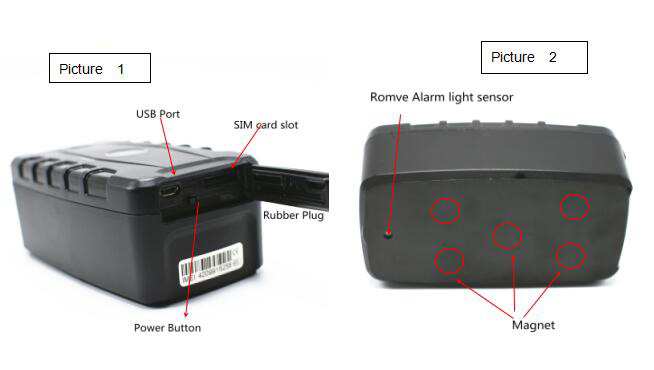

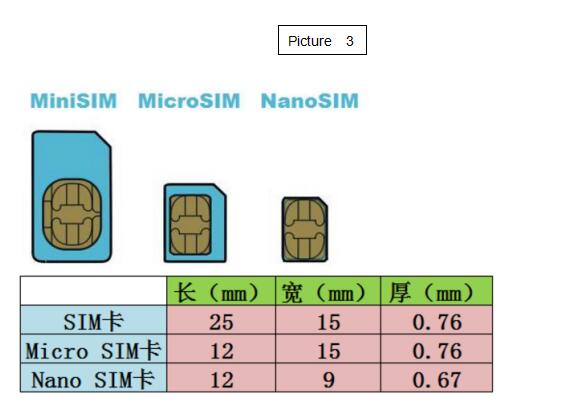
a, Open the rubber plug, Insert a mini SIM card support WCDMA or GSM/GPRS network into the slot and make sure the chip side is down.
b, Switch the power button,the device would turn on.
c, Set admin number,by sending a SMS command to the SIM card inside device.
For example: admin123456 +86186******** (+86186********should be your phone number)
d, Set APN: APN123456 CMNET (please use your local APN instead of CMNET,if you do not know the APN content,you should contact your SIM card supplier)
④ More Commands
|
Function |
Command Format |
Reply |
Delete |
for example |
|
APN |
apn+123456+space+content |
apn ok |
apn123456 cmnet |
|
|
apnuser+123456+space+content |
apnuser ok |
|||
|
apnpasswd+123456+space+content |
apnpasswd ok |
|||
|
admin number |
admin123456+space+admin phone number |
admin ok |
noadmin123456 |
admin123456 186******** |
|
time zone |
timezone+123456+space+GMT No. |
timezone ok |
timezone123456 +1 |
|
|
time sleep |
sleep123456 time |
sleep time ok |
||
|
shock sleep |
sleep123456 shock |
sleep shock ok |
||
|
no sleep |
sleep123456 off |
sleep off ok |
||
|
Voice monitor |
Monitor123456 |
Monitor OK |
Tracker123456 |
|
|
upload frequency |
upload123456+space+time |
upload ok |
upload123456 10 |
|
|
Remove alarm |
SOSX |
SOS! S1: S2: SOS Alarm:SMS |
SOS0 |
X=0,1,2,3 0 close,1 SMS,2 Call,3 SMS+CALL |
|
Position |
G123456# or where |
google map |
||
|
Restart |
rst |
restart ok |
||
|
Back to factory |
format |
No reply |
⑤ Download phone APP
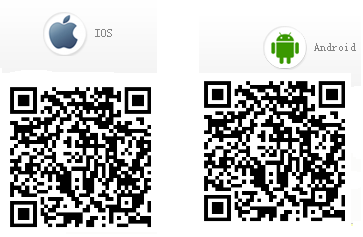
Method 1: Scan above QR to download;
Method 2: search “:ROADRAGON-V
IOS:https://itunes.apple.com/us/app/lu-te-long-che-liang/id994845947?l=zh&ls=1&mt=8” in the app store or Google play store to download.
⑥ Log in by website and phone APP

Log in by Website:
Open the websitehttps://www.webgps.hk/, choose IMEI, enter the 10-digit bar code of the device, the default password is 123456, click “GO” to log in into the platform.
Log in by Phone APP:
Please see the following photo:
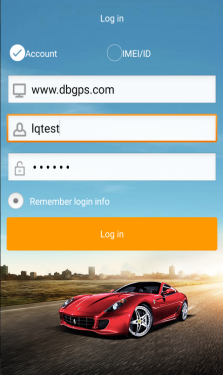
-
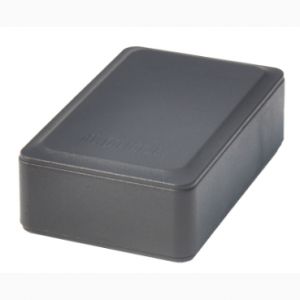
Factory Supply 2018 Trending Product Best Satel...
-

gps solar trackerGPS Tracking System with IOS A...
-

Electronic seal bolt seals container bluetooth ...
-

3g gps tracking device for motorcycle vehicle
-

Roadragon GLL150 GPS Tracker Padlock tracking d...
-

Top Suppliers Ce Certified Pull Tight Container...