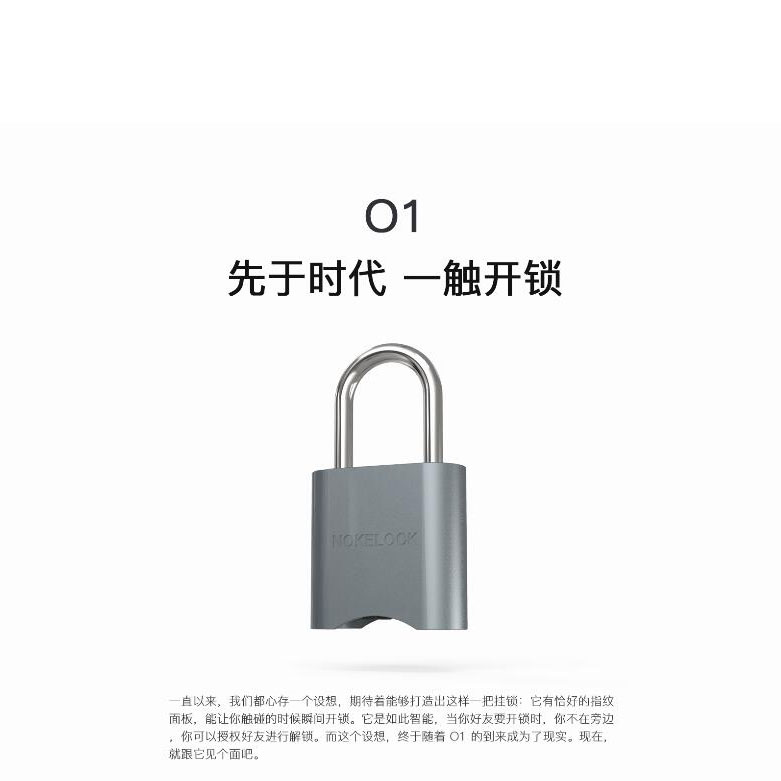Hot-selling Trailer Tracking Software - tracker car Long Standby GPS Tracker LTS-3YD – Dragon Bridge Detail:
LTS-3YD User Manual
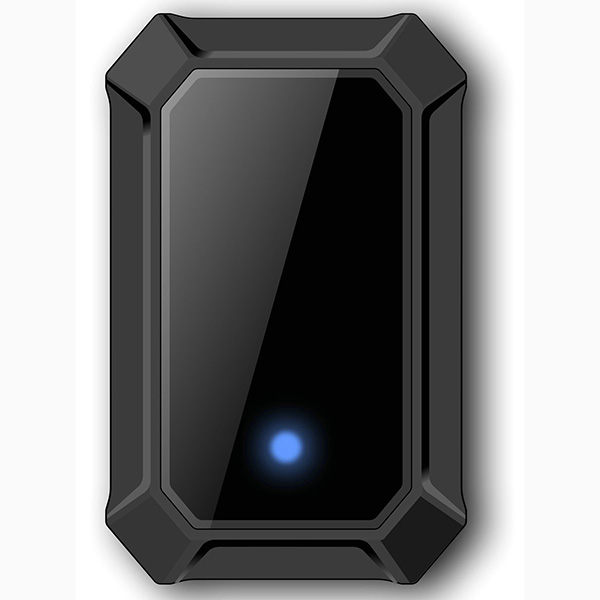
1.Application method
1. Before use, please test equipment model is correct, accessories are complete.
2. In shutdown state insert support GSM network SIM card (GSM 850,900,1800,1900MHZ)and open the caller id function and monthly flow (not less than 30 m/month traffic package).
3.Power on: press on the power button for 3 seconds or more then powered on.
4. Shutdown: When mobile phone APP display equipment online, through the app setting remote shutdown function to turn it off.
When mobile phone APP display equipment offline, please take out the Sim card and long press power button for power off.
5.Charge: insert the USB charging line, connected to the output of 5v – 1a standard mobile phone adapter, from no power to full about 8 hours.
2.Product function(‘*’for matching function)
1. Real-time tracking
2. Historical route
3. Geo-fence
4. Voice monitoring
5.* Demolition alarm
6. Vibration alarm
7. Displacement alarm
8.Various work modes: rapid positioning, standard positioning and save electricity positioning.
9. Multi-platform monitoring: support android, apple mobile phone system, computer network clients, etc
10.Universal: four frequency support GSM network, languages and time zone setting
3.Equipment parameters

Positioning: GPS satellite positioning + AGPS auxiliary positioning + LBS base station positioning
Positioning accuracy: GPS—–5 to 15m base station location—–100-1000m
Device size:96X60X22.6mm
Battery capacity:5000mAh Longest standby time:90 days charging time:8 hours
4.Function declaration
4.1 Working mode setting
There are three kinds of working mode. User through setting in the phone APP software function to set the working mode.
1, rapid positioning (1 minute) : equipment at 1 minute intervals update location information, rapid positioning model the locator use battery faster.
2,standard positioning (10 minutes) : equipment according to the time of 10 minutes interval update location information.
3,save electricity positioning (an hour): equipment in one hour time interval update location information, the power-saving mode use battery is slowly.
4.2 Historical route query
This product can keep 3 months of route information. If two anchor point position is very close, this product will be in the route filter position very close point.
4.3 Geo-fence
Users in the cell phone APP choose Geo-fence function, on the map can set Geo-fence round, if the device away from fences, mobile phone APP client-side will display the alarm information. Alarm information time is related to the positioning interval time setting, The smaller positioning time interval can get timely alarm information.
4.4 Voice monitoring
Select voice monitoring function in setting up and fill in your mobile phone number, wait for a while and after confirmation equipment will be sent a calling to your number, you can listen to the voice around locator after answering. Set up after the white list, the inside of white list number will send a calling to device, device will automatic answer, can listen to the voice around locator.
4.5 Demolition alarm
Device with the demolition sensor on the back. If induction sensor obscured for more than 3 minutes, when people take it and let the device induction sensor not obscured , device will send demolition alarm message.
4.6 Vibration alarm
Device with vibration sensor, when vibration alarm switch turn on, vibration equipment detected for more than 5 seconds, vibration alarm information will be issued by device.
4.7 Displacement alarm
In the case of GPS positioning, when displacement alarm switch turn on, equipment detect displacement of more than 200 meters, device will send displacement alarm information itself.
4.8 SMS monitor number and language time zone setting
After Set message monitoring number, SMS monitoring number can give device issued message commands (specific message instructions please contact retailers). SMS alarm monitoring number can receive device sent text messages and other notification message. Time zone is set up for foreign language users design features, user does not need to set up in China.
5.Key description
When shutdown state with enough power press power key locator will starting up. Locator online can not shut down manually, under the condition of locator offline can press power key to turn it off manually.
6.Light effect show
Starting up: Indicator light for 3 seconds.
Charging: In charging process indicator light flashing,after full indicator long time turn on.
Keys: When starting up press the power button indicator for 2 seconds
7、Software client-side
7.1 Scan the QR code download software APP “Yi Tracker” to cell phone client-side.
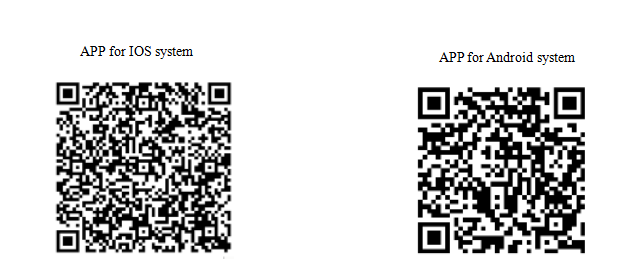
7.2 For PC: https://en.gps18.com/
7.3 For Android,
You can download the app from ”google play” by searching “Yi Tracker”
For Iphone,
You can download the app from ”app store” by searching “Yi Tracker”
Note: the installation process prompts whether to trust this program, or whether to allow access to mobile phone location, please choose trust or allow.
7.3 Open APP client-side, choose license plate number login in,platform website please enter into:https://en.gps18.com/,license plate number please type device ID number on box(ten number), default passwords as 123456, Finally click login to the main menu. (advice for the first time after landing please amend and remember the passwords)





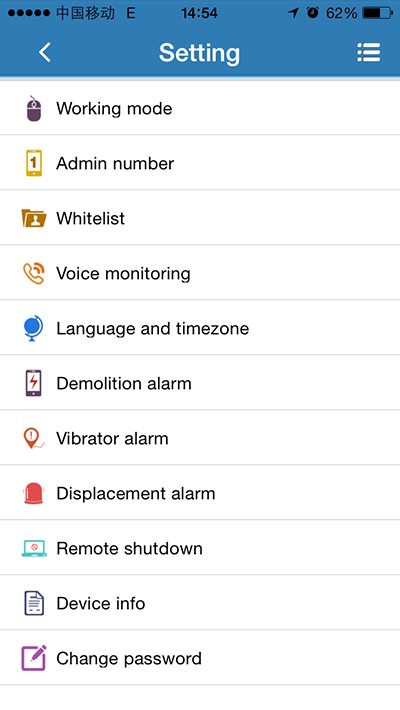
personal information security
•Please install and use this product correctly. In order to guarantee safety use the products, please ensure that your product is not bound by people without permission. We adopt technology and management measures to ensure the safety of network information, in accordance with the law to protect users’ personal information, to ensure the security of your personal information. The illegal use of this product, company will not responsible for it.
Declare
•Welcome to use the super long standby locator. Super-long standby locator contains hardware and intelligent mobile phone client-side software two parts, device need complete set to use can realize the super-long standby function. Please read the instructions and safety information in this manual before operating hardware, for ensure the safe and correct use. Intelligent mobile phone software instructions please refer to the software user description.
• If you remove or changes the product shell, the product will lose the warranty.
• Please use the original factory provide accessories, for fear that unexpected damage. If you do not use this product as right procedure or connect incompatible parts, this behavior will lead to warranty automatic avoidance, and may even endanger the safety of you and others. To this, company does not undertake any responsibility.
• This product function realize depends on the GPS network, GSM (GPRS) network system, GIS (geographic information) system and computer system, etc. This product need to install the phone card, and open the Internet function. This product working must with good network flow, due to network failure or other force majeure causes any losses and service disruption, company does not undertake any responsibility.
•Matters need attention
1,Do not use product soaked in water;
2,Please leave the product away from the fire source, high temperature and extreme environment;
3,Please pay attention to remind children don’t eating products;
4,It is forbidden to use other charging equipment;
• When power off condition and out of service zone, this product positioning function will not work.
Product detail pictures:




Related Product Guide:
Shoreside Customer Service Lead ‘gets involved,’ solves regional logistics issues | Fleet Management System Features
Bring Everything Urban Transit-Related Under One Agency | Jacksonville Fleet Management
Our pursuit and company intention is usually to "Always fulfill our purchaser requirements". We go on to acquire and layout excellent high quality products for both our previous and new consumers and realize a win-win prospect for our customers too as us for Hot-selling Trailer Tracking Software - tracker car Long Standby GPS Tracker LTS-3YD – Dragon Bridge, The product will supply to all over the world, such as: Sheffield , Slovakia , Lebanon , The best and original quality for spare parts is a most important factor for transportation. We may stick on supplying original and good quality parts even a little profit earned. God will bless us to do kindness business forever.
This manufacturers not only respected our choice and requirements, but also gave us a lot of good suggestions, ultimately, we successfully completed the procurement tasks.
-

Quality Inspection for How To Find A Tracking D...
-

Leading Manufacturer for Cloud Fleet Management...
-
Factory Free sample Camera Car Systems - mobil...
-
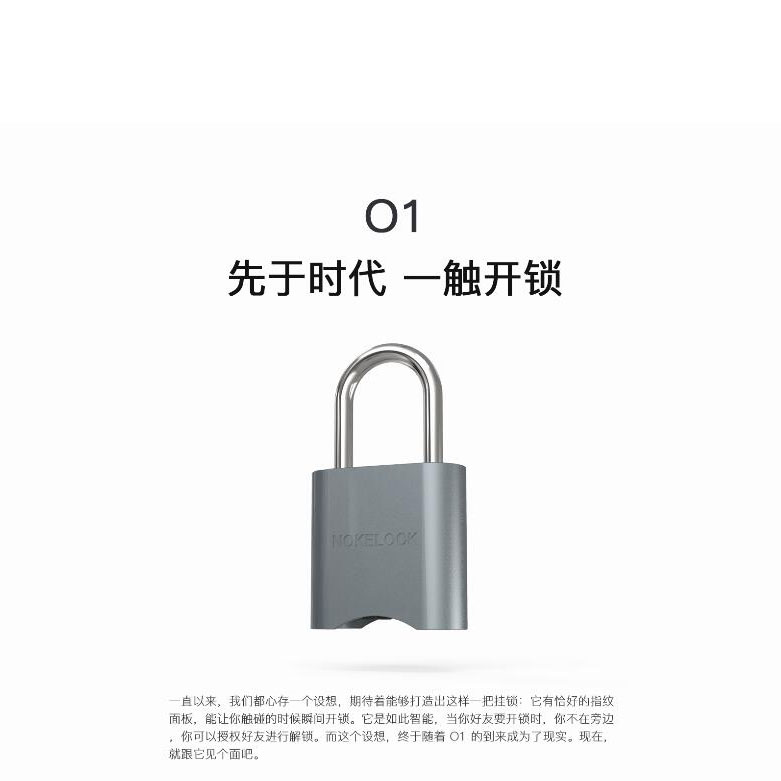
Factory Outlets Sea Cargo Trucking - new desig...
-

Reliable Supplier Vehicle Tracking System Compa...
-

Hot sale Factory Fleet Enterprise - battery gp...